VPBet – Frequently Asked Questions (FAQ)
Welcome to the VPBet FAQ! This section answers the most common questions about accounts, payments, bonuses, and gameplay. Find all the details you need to make your experience on VPBet smooth and enjoyable.
Account Management and Login Issues
Simply visit our registration page, fill in your details, and click “Register.” You’ll receive a confirmation message to complete the setup.
Click the “Forgot Password” link on the login page. Follow the instructions sent to your registered email or phone number to reset your password.
Double-check your login details. If the issue persists, reset your password or contact our support team for assistance.
Yes! Visit the account settings page to update your contact information. Verification may be required.
Suspensions may occur due to policy violations or security concerns. Contact our support team to resolve the issue.
Bonuses and Promotions
Make your first deposit, and the bonus will be automatically credited to your account.
Yes! Invite friends using your unique referral code. When they register and make their first deposit, you’ll receive a bonus reward.
A win streak bonus rewards players who win multiple games in a row. Check our promotions page for details on qualifying games and rewards.
Yes, bonuses typically have an expiration date. Check the terms and conditions for each bonus to ensure you use them before they expire.
Bonus winnings are subject to wagering requirements. Complete the required play through before withdrawing.
Payments and Withdrawals
VPBet supports a wide range of payment methods popular in the Philippines, including GCash, PayMaya, Coins.ph, 7-Eleven PayCode, and bank transfers.
Most deposits are processed instantly. If there’s a delay, it should not exceed 15 minutes.
Yes, withdrawal limits vary by method. Typically, the minimum withdrawal is ₱200, and the maximum is ₱50,000 per transaction.
Common reasons include incomplete verification, exceeding withdrawal limits, or incorrect payment details. Contact support for clarification.
Yes, if the withdrawal is still pending. Visit the withdrawal section to cancel and reprocess your request.
Gameplay and Features
VPBet offers Slots, Live Casino, Bingo, Table Games, Fishing Games, and more. Visit our games page to explore all options.
Yes, all games on VPBet use certified random number generators (RNGs) to ensure fairness.
If a game crashes, your progress is saved, and you can resume where you left off. For unresolved issues, contact support.
Some games, like Live Casino or Slots, do not have save features, but others may allow paused play.
Use the in-app feedback option or contact customer support to report bugs. Provide screenshots or details for faster resolution.
Security and Fair Play
Use a strong, unique password, and avoid sharing your login details. Enabling two-factor authentication, if available, adds an extra layer of security.
Immediately reset your password and contact VPBet support for assistance.
No, sharing accounts is strictly prohibited to ensure fair play and account security.
VPBet uses advanced technology and active monitoring to detect and prevent cheating or fraudulent activity. Violators are permanently banned.
Yes, VPBet uses state-of-the-art encryption to protect your personal and financial information.
Legal and Responsible Gaming
VPBet operates under local regulations. Access may be restricted in certain regions based on local laws.
You will not be able to access the platform. Check local laws or contact support for alternatives.
We provide tools to help players manage their gaming activities, such as self-exclusion options and spending limits.
Use the self-exclusion feature in your account settings or contact support to temporarily disable your account.
VPBet partners with organizations that promote responsible gaming. Visit our responsible gaming page for resources and support.
Technical Issues and Troubleshooting
Check your spam or junk folder and ensure your email is linked to your account. Update notification settings if needed.
Ensure your app is updated to the latest version and clear cache data. If the problem persists, reinstall the app or contact support.
Double-check your login credentials and ensure your internet connection is stable. Contact support if the issue continues.
Use the in-app feedback option or reach out to support via live chat or email. Provide details for faster resolution.
VPBet’s support team will update you via email or app notifications regarding the progress of your report.
Need More Help?
If your question isn’t listed here, don’t hesitate to contact our 24/7 customer support team.
- Live Chat: Available via the app or website.
- Email Support: Send inquiries to support@vpbet.win.
- Phone Support: Call us for immediate assistance.
We’re always here to make your VPBet experience smooth and enjoyable!